Use Single sign-on with your iOS device or Apple TV (4th generation)
January 31, 2018
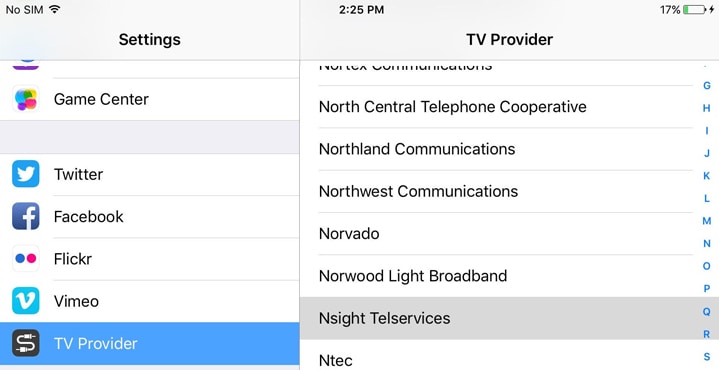
Sign in to your cable or satellite-TV provider on your iPhone, iPad, iPod touch, or Apple TV. Then enjoy instant access to supported video apps that your pay TV subscription includes.
Here’s how you set up your TV provider:
- Navigate to Settings
- Scroll down to TV provider and choose your TV provider (Nsight Telservices)
- Login with your email and password.
- Download TV Apps.
Get WatchTVEverywhere today!
