Security Questions
Adding and updating questions to keep your account safe.
Adding or updating your security questions in Nsight’s SmartHub is as easy as 1, 2, 3.
- After logging into SmartHub, go to the My Profile tab on the top menu. Click My Information.
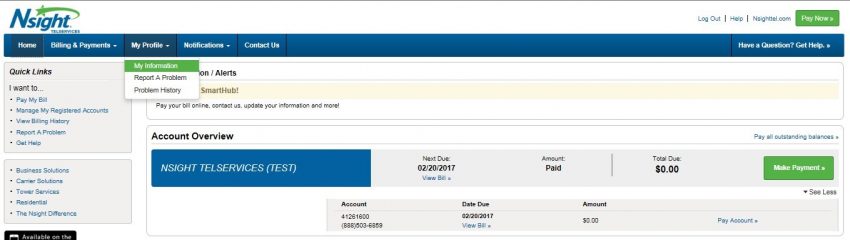
- Click on Update My Secret Hint Question.
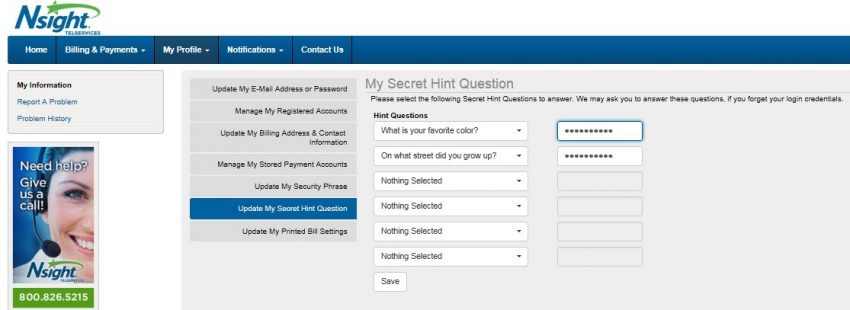
- From this menu, you can update security questions and answers on your account. You can also add more security questions here.
Search Support
Featured
Categories
